Razer Blade 17 review: your primary gaming and productivity machine

The Razer Blade 17 is a high-performance gaming laptop with cutting-edge components and a vast array of connections. It has an Intel Core i7-12800H processor, 32GB DDR5/4800MHz RAM, an Nvidia GeForce RTX 3080 Ti graphics card, and a 17.3-inch QHD display with a 240Hz refresh rate and G-Sync support.
We will evaluate the Razer Blade 17’s design, performance, display, keyboard, touchpad, and battery life in this comprehensive review.
Design
The Razer Blade 17 has a sleek and contemporary appearance, with a matte black finish and a robust aluminum construction. It is slightly larger and heavier than other gaming laptops, measuring 0.78 x 10.24 x 15.55 inches and weighing 6.06 pounds. However, this increased weight and size is a reasonable trade-off for its potent hardware and sturdy construction.

The lid of the laptop features the recognizable Razer logo, which illuminates green when the device is in use. The illuminated keys can be customized to any color or effect using the Razer Synapse software. Large vents on the bottom and rear of the laptop’s ventilation system help keep the device cool during intense gaming sessions.
Pro
- A sleek and contemporary design with a polished black finish and aluminum construction
- Large cooling vents for strenuous gaming sessions
- Keyboard with individually backlit letters that can be customized
Cons
- Slightly bigger in size and weight than other gaming laptops
Ports
Three USB 3.2 Gen 2 Type-A ports, a USB-C 3.2 Gen 2 port with 15W power delivery, two Thunderbolt 4 USB-C ports, an Ethernet port, HDMI 2.1, an SD card reader, and a 3.5mm combo input are among the many ports on the Razer Blade 17.
Particularly notable are the Thunderbolt 4 ports, which offer quick data transmission rates and can be used to connect external displays and other high-speed peripherals. The HDMI 2.1 interface supports 4K resolution at 120Hz, making it ideal for gaming on an external display.
Pros
- Exceptional terminal selection, including Thunderbolt 4, HDMI 2.1, and SD card reader
- Thunderbolt 4 ports facilitate rapid data transmission
- HDMI 2.1 port supports 4K at 120Hz with HDMI 2.1 resolution
Performance
When it comes to performance, the Razer Blade 17 is an unequivocal powerhouse. It features an Intel Core i7-12800H processor with 8 cores, 16 threads, and 2.9GHz base clock speed. The CPU can turbo boost up to 4.9GHz, making it one of the market’s quickest processors.
The laptop also includes 32GB DDR5/4800MHz RAM, which is sufficient for even the most resource-intensive programs. Equally remarkable, the NVIDIA GeForce RTX 3080 Ti GPU offers exceptional gaming performance and ray tracing capabilities.
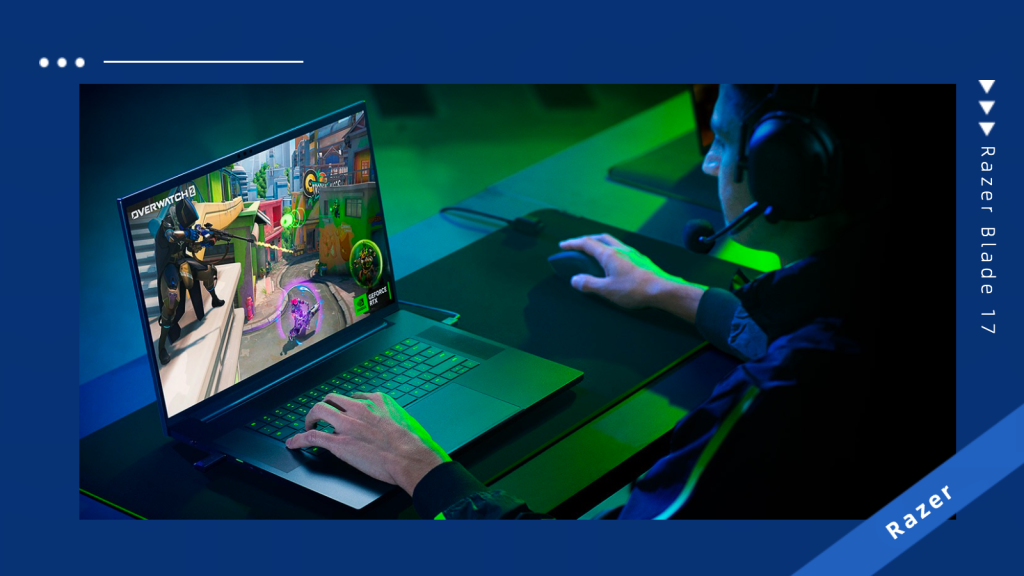
Several demanding games, including Cyberpunk 2077, Assassin’s Creed Valhalla, and Call of Duty: Warzone, were used to evaluate the laptop’s performance. The laptop performed remarkably well across the board, with fluid frame rates and minimal stuttering or lag.
Pros
- Outstanding gaming performance due to the CPU and GPU.
- 32GB DDR5/4800MHz RAM enables rapid data processing and multitasking. Ray tracing capabilities for enhanced graphics.
Display
The display of the Razer Blade 17 is one of its defining characteristics. It has a 17.3-inch non-touch QHD (2560×1440) display with a 240Hz refresh rate, G-Sync support, and DCI-P3 color gamut coverage of 100 percent. The display is extremely brilliant and crisp, with vibrant colors and high contrast.

G-Sync support minimizes screen tearing and instability, which is made possible by the high refresh rate. We found that the display offered an immersive and enjoyable gaming experience when tested with a variety of titles.
The only disadvantage of the display is that it is not touch-sensitive, which may be a deal-breaker for some users. As this is predominantly a gaming laptop, the lack of touch functionality is not a significant drawback.
Pros
- Stunning display with brilliant hues and contrast
- High refresh rate for responsive and fluid gameplay
- G-Sync support for reduced screen distortion and judder
Cons
- Lacking a touchscreen
Keyboard and Touchpad
The keyboard on the Razer Blade 17 is ergonomic and features individually backlit keys with programmable illumination. The keys are well-spaced and have sufficient travel, making it simple to type quickly and accurately.
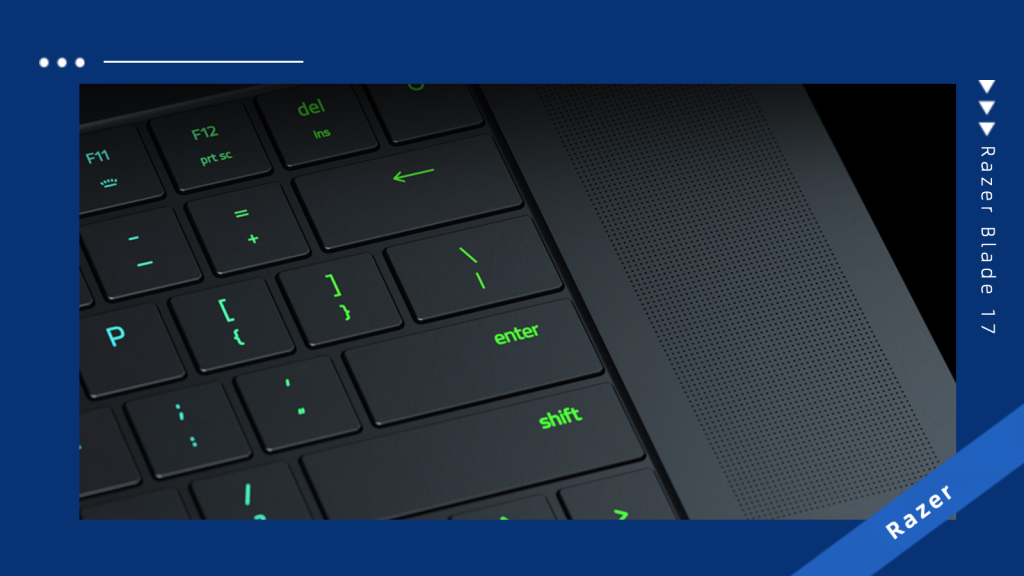
However, the keyboard lacks a numeric keypad, which may be problematic for users who require it. This is a trade-off for the laptop’s compact design, and it is important to note that many gaming laptops lack a numeric keypad.
The laptop’s touchpad is responsive and precise, with a smooth surface that facilitates screen navigation. In addition, it supports Windows Precision drivers, which offer sophisticated gestures and controls.
Pros
- Comfortable keyboard with configurable illumination
- Responsive and precise touchpad drivers for Windows Precision
Cons
- Keyboard lacks a numeric keypad
Battery
The Razer Blade 17’s battery life is one of its greatest drawbacks. The laptop’s 82Wh battery lasts approximately 3 to 4 hours with moderate use, which is below average for a device of its size and capacity. During gaming, the battery life is even shorter, lasting only about an hour before needing to be recharged.

This short battery life is a significant disadvantage for users who need to use the laptop away from an electrical receptacle. Given that this is predominantly a gaming laptop, it is not surprising that its battery life is shorter than those of laptops designed for productivity or general use.
Webcam and Sound
The Razer Blade 17 features a Windows Hello webcam with a resolution of 1080p, which is uncommon for gaming laptops. The webcam’s image quality is acceptable, with accurate colors and whites, though it can be a little grainy in dimly illuminated rooms.
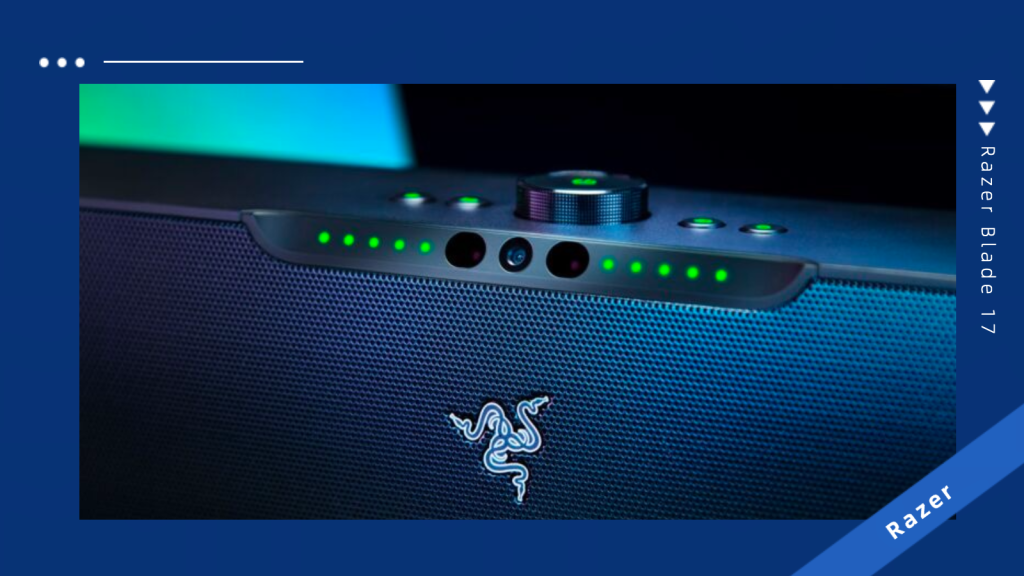
The audio system of the laptop is remarkable, with a total of eight speakers, including four tweeters and four subwoofers. The speakers generate crisp, clear audio with audible bass, a feature uncommon in laptops. The volume levels are also remarkable and can fill a room, making this headset an excellent option for gaming and media consumption.
Pros
- 1080p Windows Hello webcam image quality is acceptable
- Eight speakers, including four tweeters and four subwoofers, comprise the impressive audio system.
- Clarified sound with perceptible bass
Cons
- Webcam can be somewhat grainy in dimly lit spaces.
Connectivity
Three USB 3.2 Gen 2 Type-A ports and two Thunderbolt 4 ports are among the many connections available on the Razer Blade 17. This enables users to connect a variety of devices, including external storage, monitors, and input devices, simultaneously. The Thunderbolt 4 ports offer faster data transfer rates of up to 40Gbps, which is useful for loading large files rapidly and reducing waiting time.
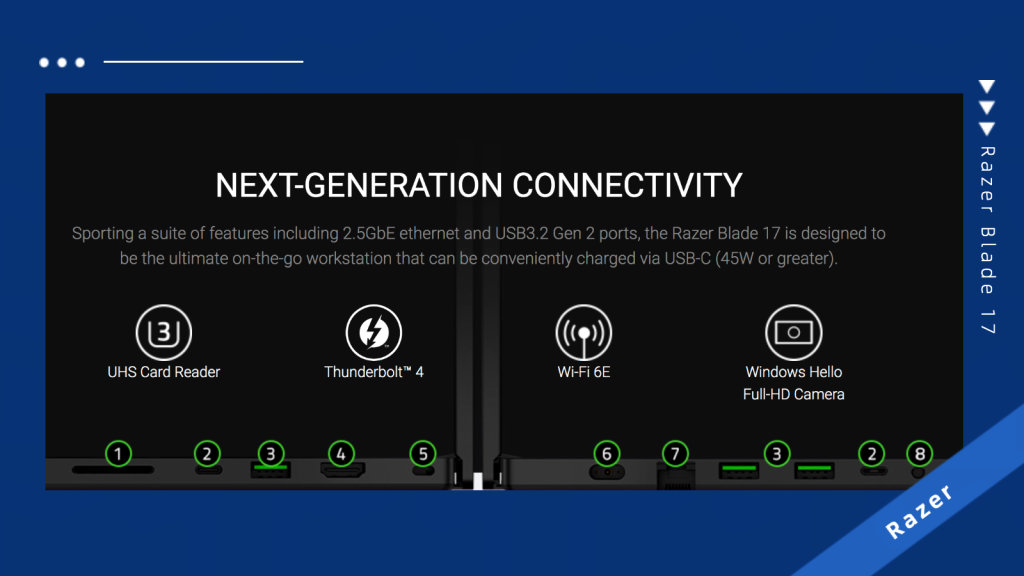
Multiple 4K or 8K external displays can be connected through the Thunderbolt 4 interfaces, making them especially useful for gamers and creatives. This provides users with additional screen space, which can be useful when multitasking or working on complicated projects.
Additionally, the laptop’s Wi-Fi 6E and Bluetooth 5.2 provide quick and dependable wireless connectivity, making it one of the quickest laptops for 2022. This enables users to rapidly stream and download content and provides a stable connection for online gaming and video conferencing.
Pros
- Multiple external displays and a plethora of ports, including Thunderbolt 4 for faster data transmission
- Wi-Fi 6E and Bluetooth 5.2 provide wireless connectivity that is quick and reliable.
Bottom Line
The Razer Blade 17 is a high-end gaming laptop with an impeccable design and durable construction. Its powerful 12th-generation Intel processor and GeForce RTX 3080 Ti GPU provide exceptional gaming performance, with fluid frame rates and minimal latency.
Its 240Hz QHD display with vivid colors and excellent contrast compensates for the a minor shortcoming of the battery life. In addition, the laptop’s assortment of ports, including Thunderbolt 4, and quick wireless connectivity make it a versatile and functional option for both gaming and work-related duties.